Certified Microsoft Excel Associate (M0-200)
There is a huge difference between saying you are a “proficient excel user”…
and able to proof it with a Microsoft Office Specialist certificate.
Have the skill is "good". Able to proof it is "awesome"!
Imagine you are the recruitment manager, you need candidate with Excel skill. One person wrote : “proficient user”. Another candidate: certified “Microsoft Office Specialist”. Who would you choose?
Don't have the skill yet ?
Don't worry we got you covered too.
You will move from "ordinary" spreadsheet user move up to "Intermediate" Level!
This program has two learning pathway. We have a path custom made for those already have the skill, another one for those who is on their way to become a "proficient Excel user"!
Instead of arm twisting to make excel work. Now you can Win Excel Over as your trusted friend. Everyone around you will see the great shift in your efficiency and confidence.
You have 2 Learning Path !
Already a proficient User ? Need more learning ? We have both of you covered.

Path No. 1 :
For Proficient User
Awesome, you done the ground work, you have the skill. You just need to prepare for the exam. Go through the exam preparation learning course (it will take just 2 hours), you will get familiar with the exam style and fill up tiny knowledge gap here and there if any. Set yourself up to pass the certification exam.
Path No. 2 :
On the way to be a "Proficient User"
This is a great place to start. We create the program especially to move you from basic to proficient. With the skill learnt you will be ready for this exam.

After going through this program...
What You Will Achieve?
Obtain the internationally recognised Microsoft Excel Specialist certification! It is awesome to have both the skill and certification to proof it.
It is great being able to :
- Create beautiful tables, summarise data visually.
- Customise and print spreadsheet has never been easier.
- Clean and well-organised reports and computation.
- The right function and formulas at your fingertips.
- Navigating and preparing tables easily.
Knowing excel is no long just a thing you do. It is a recognition. A skill with a certification which open up opportunities!
Let you stand out as a leader and great for your resume.
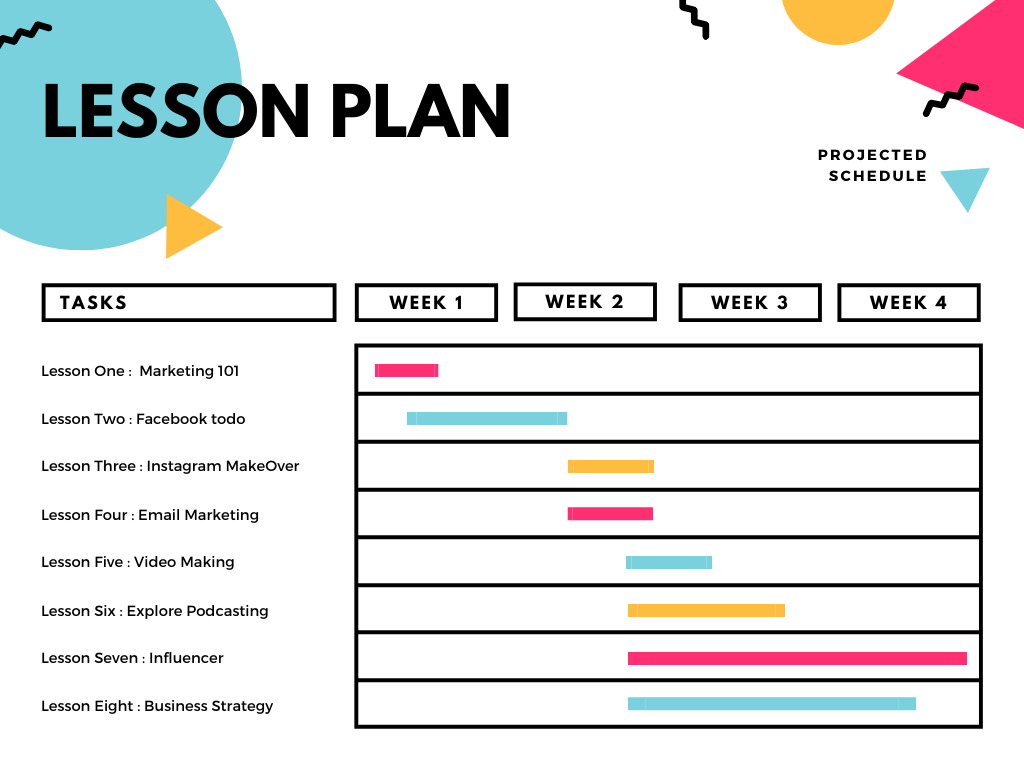
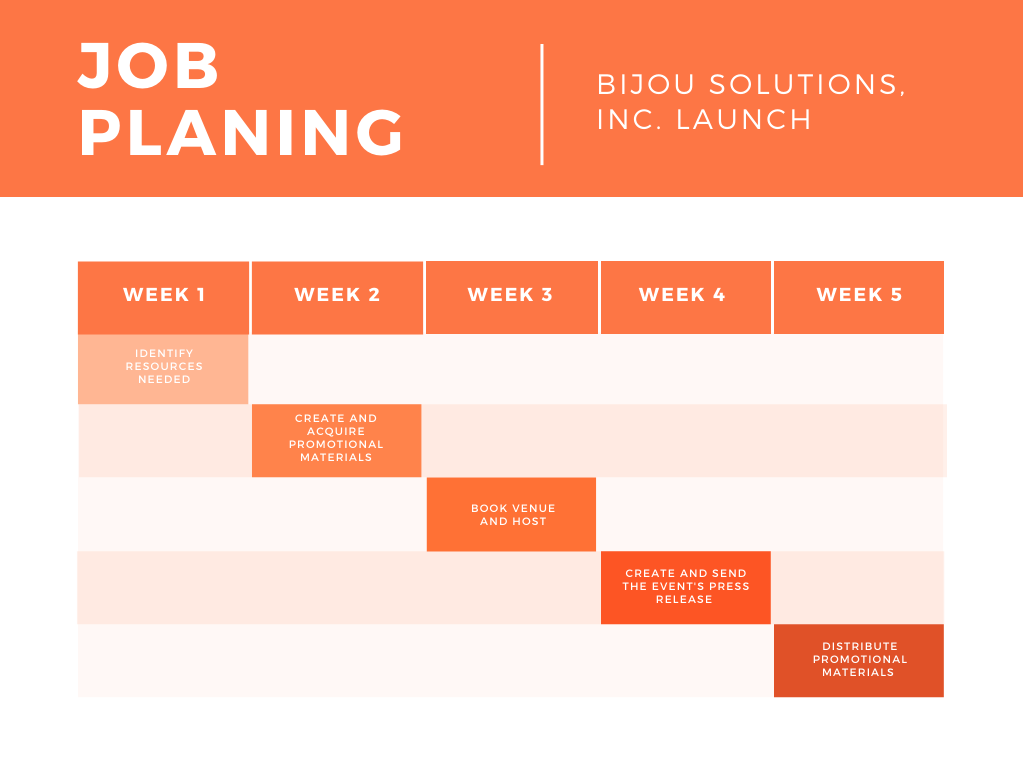
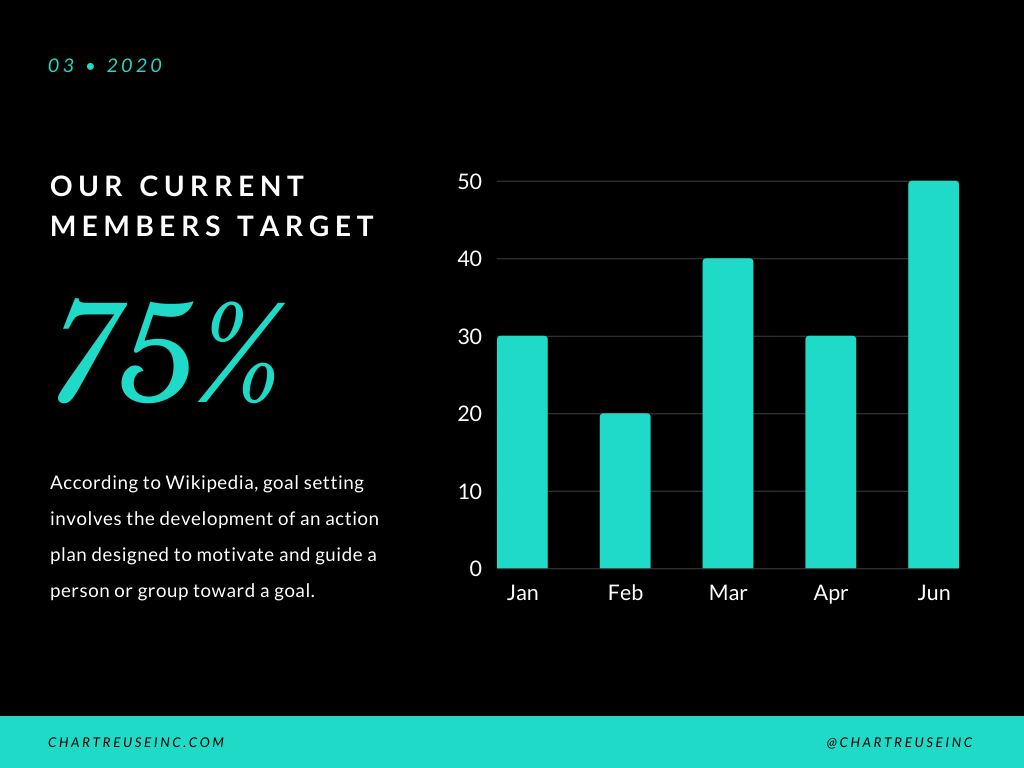
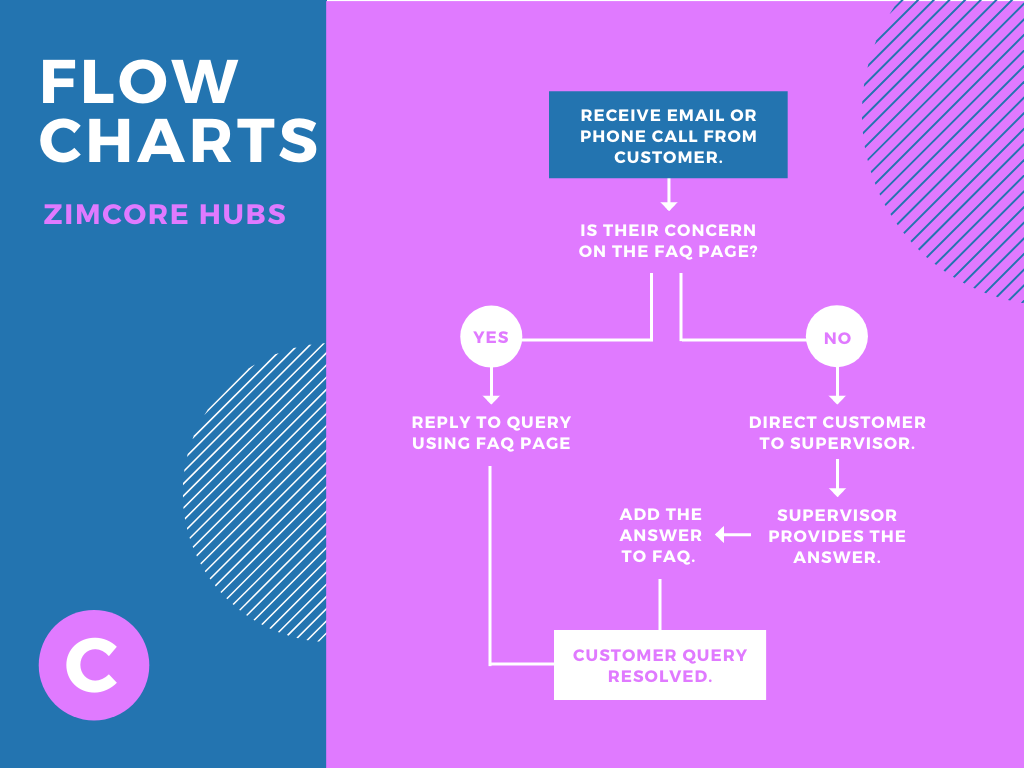
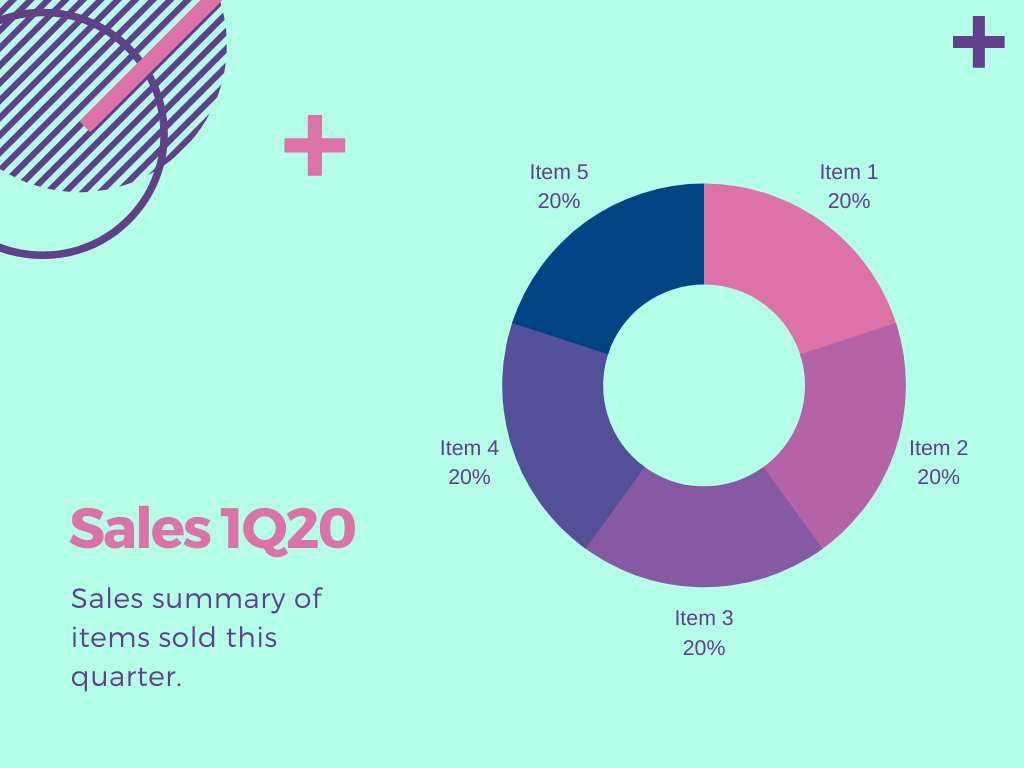
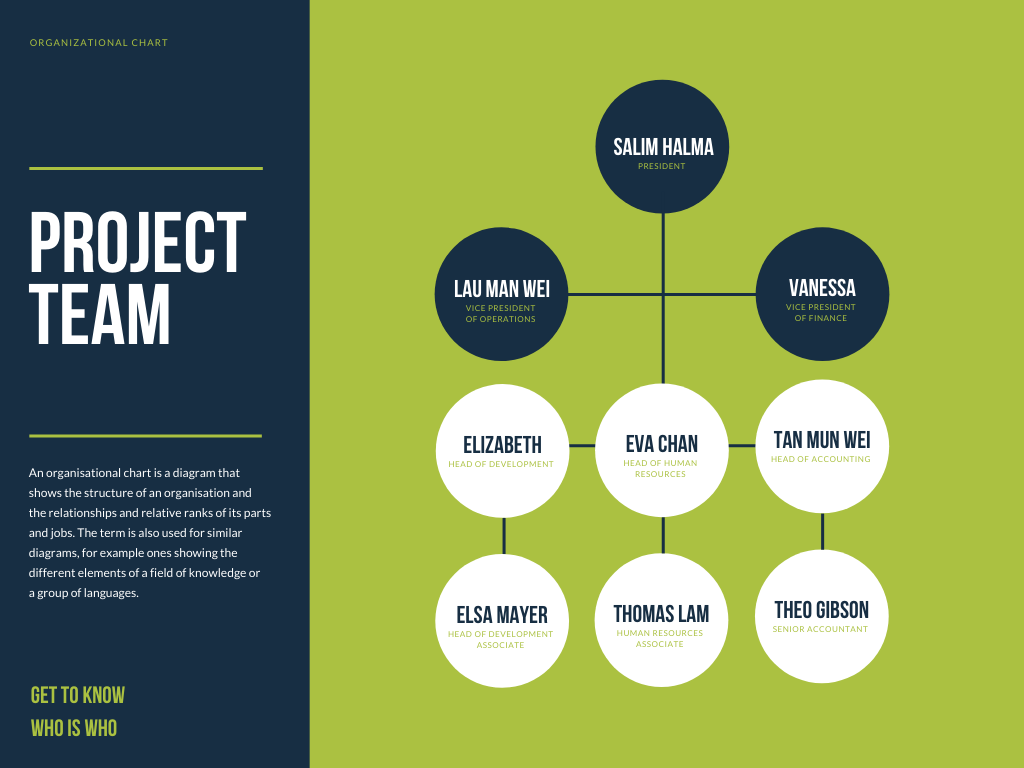
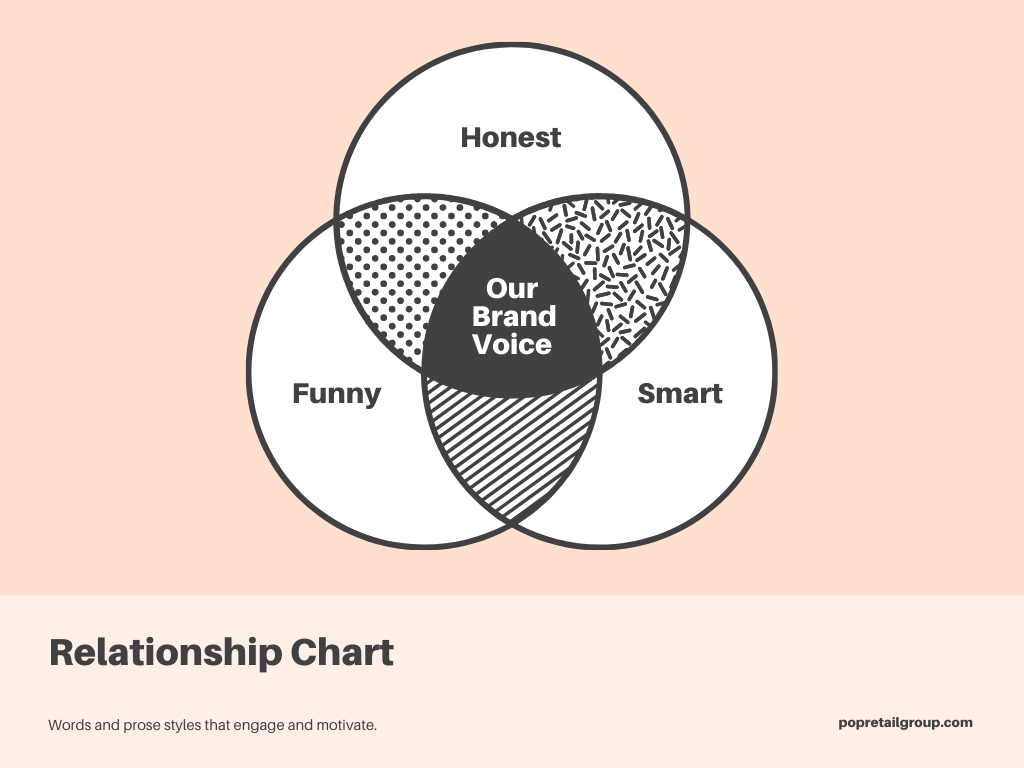
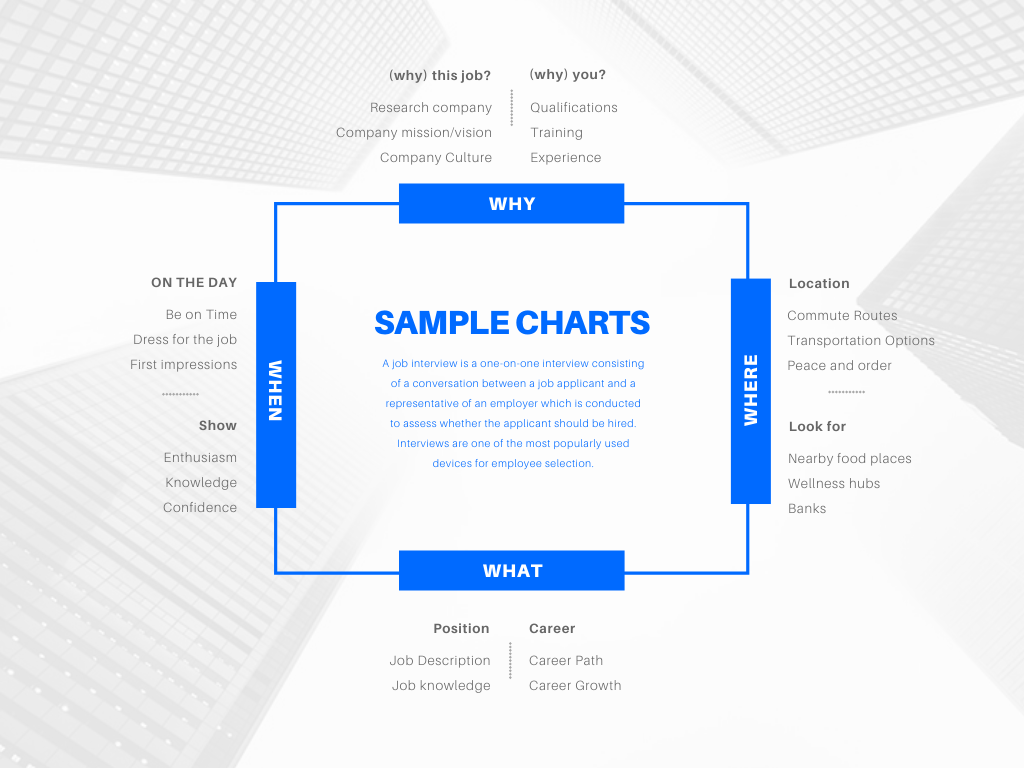
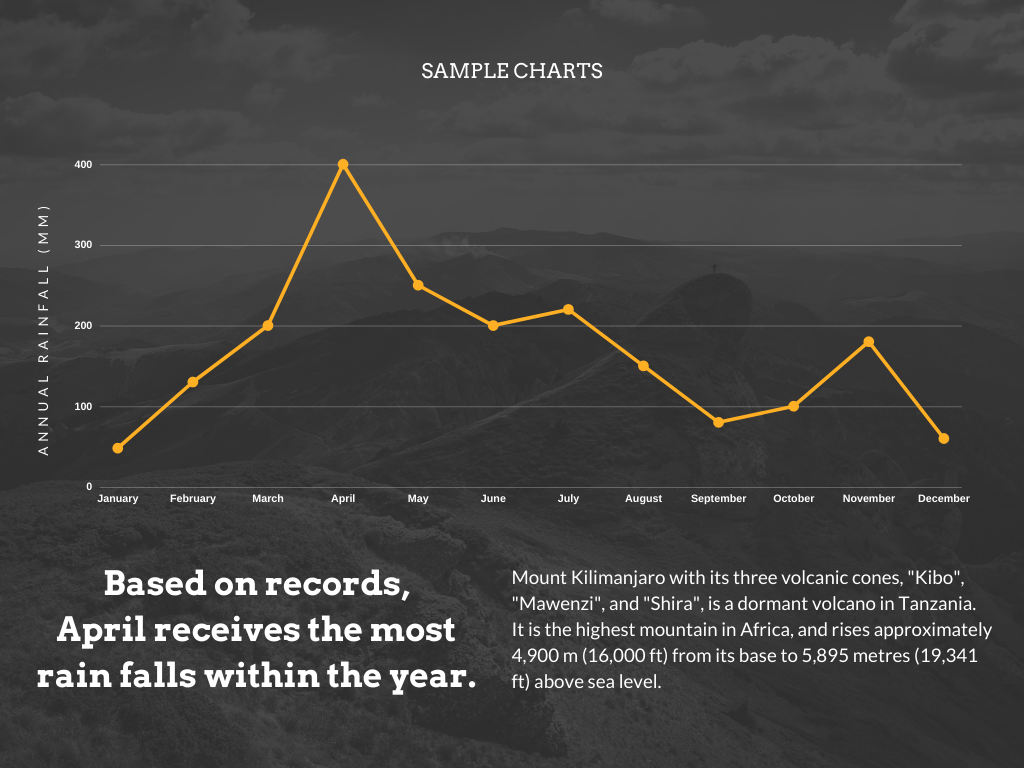
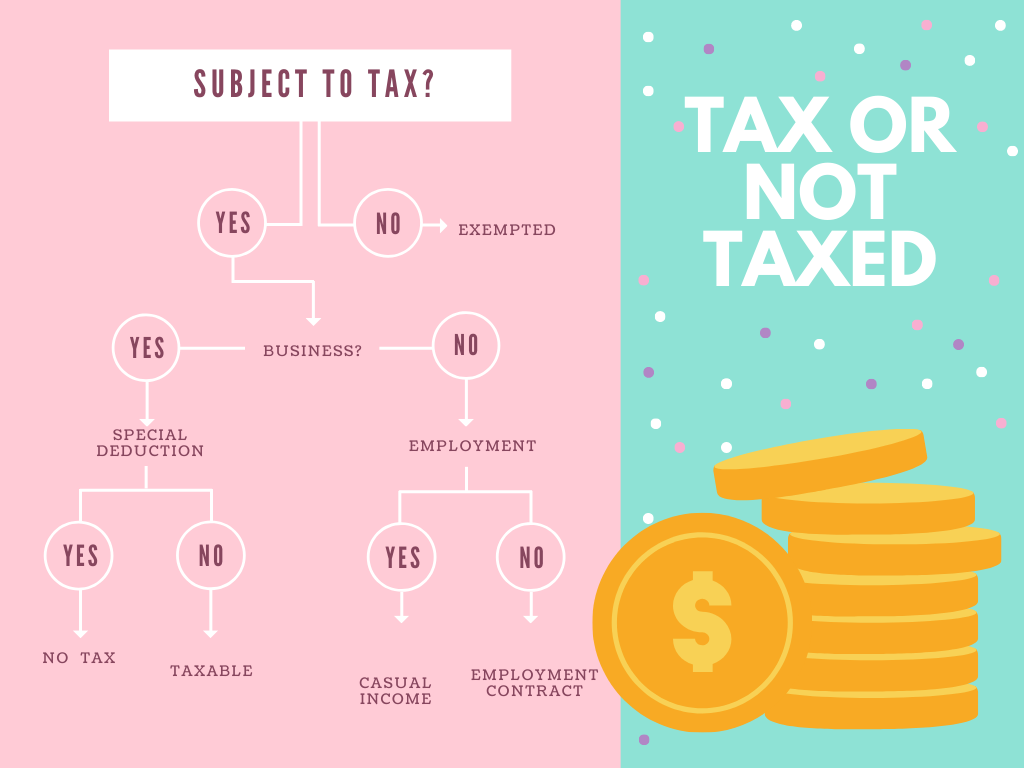
Get the Skill & the Certificate !
Excel Skills = Professionalism
Every day we are flooded with huge data sets. There are so many things to record, data, table and charts to prepare.
People judge! How you present Excel, does speak loudly about your professionalism.
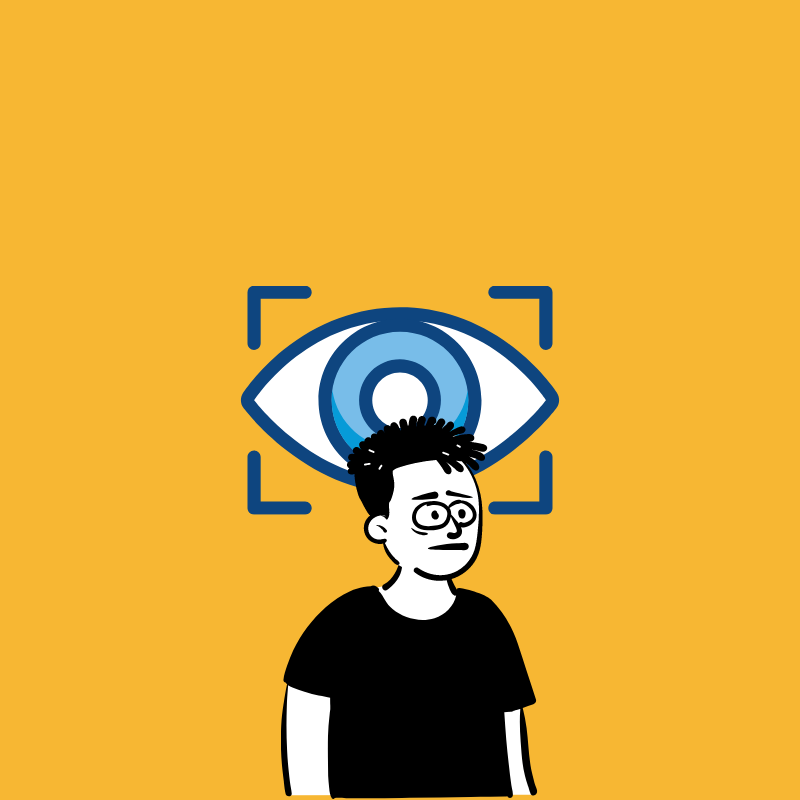
Excel is a SKILL. It can be learnt, mastered and recognised.
Excel has evolved. There are so many convenient command and functions to ease your workflow. With the skill, Excel is a humble and trusted friend. Making work so much smoother and enjoyable.
Being a Spreadsheet Pro you know the right bell and whistle. Use spreadsheet confidently, save time and reserve precious brainpower on things that matter.
So many people need Excel. Being a Microsoft Office Specialist you can do so much more, as a natural leader in your team and community.
Get the Skill & the Certificate !
How much time you will need?
Neatly packed in a one-week course !
Take you from ordinary user to Proficient Spreadsheet User, even if you’re working full-time you can still go through this course! Already skilled? Just 2 days to be prepared for the exam.
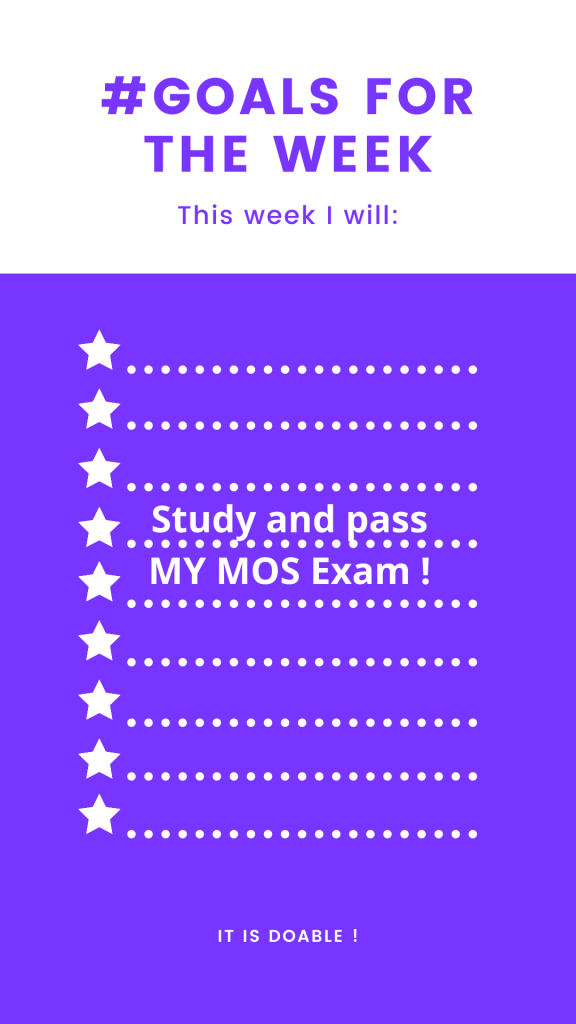
Get the Skill & the Certificate !
What you with get from this program ?

Get the Globally Recognised Microsoft Excel Certificate.
One single attempt is all you need. After going through the practice sheet, gap revealing mock exams and instruction video, you will be so well equipped that you just need to sit for it once and pass with flying colours.

Short video lesson, emphasis on hands-on skill
Say bye-bye to education overwhelm with just 10 hours of on-demand video content, and easy-to-remember summary knowledge sheets – you’ll fly through this material and be ready to apply it to your spreadsheet NEXT week!

Lifetime access to the course & updates.
You don’t want to invest in a course that’s obsolete by the time you’ve finished taking it, do you? Of course not! That’s why we create online Excel course. It can be update on a timely basis. That’s right. You buy it once, but the training we teach will stay relevant. Now, that’s a smart investment!
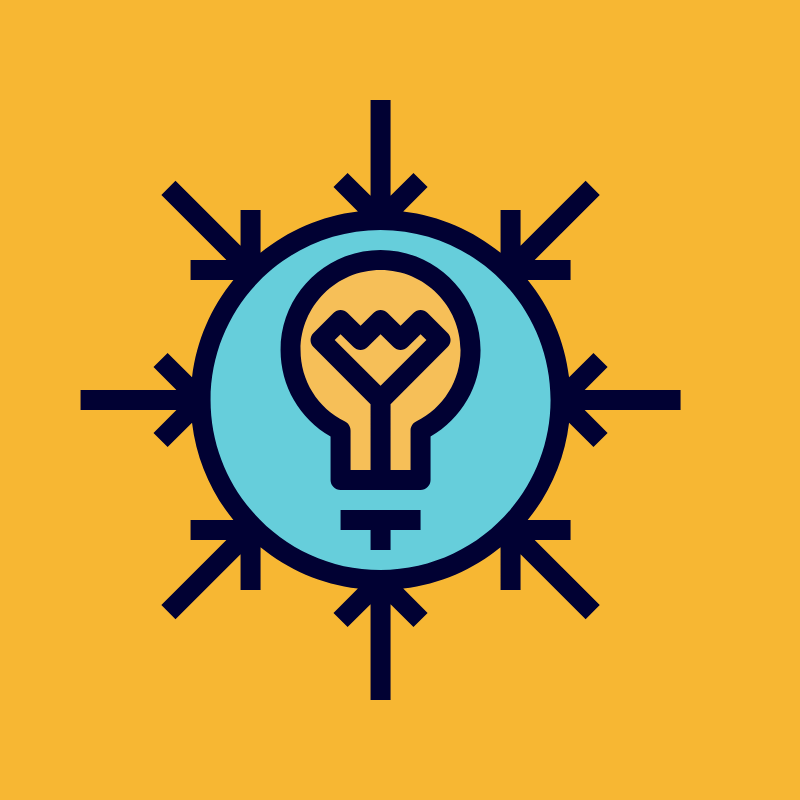
ZERO-fluff, intensive training
Created ESPECIALLY for busy working professionals, managers, busy university graduate or entrepreneur.

Printable workbooks and knowledge sheets
You can download and practice worksheet, see how to do and use excel functions shown in video demonstrations and more!

Our Student-only partner discount codes
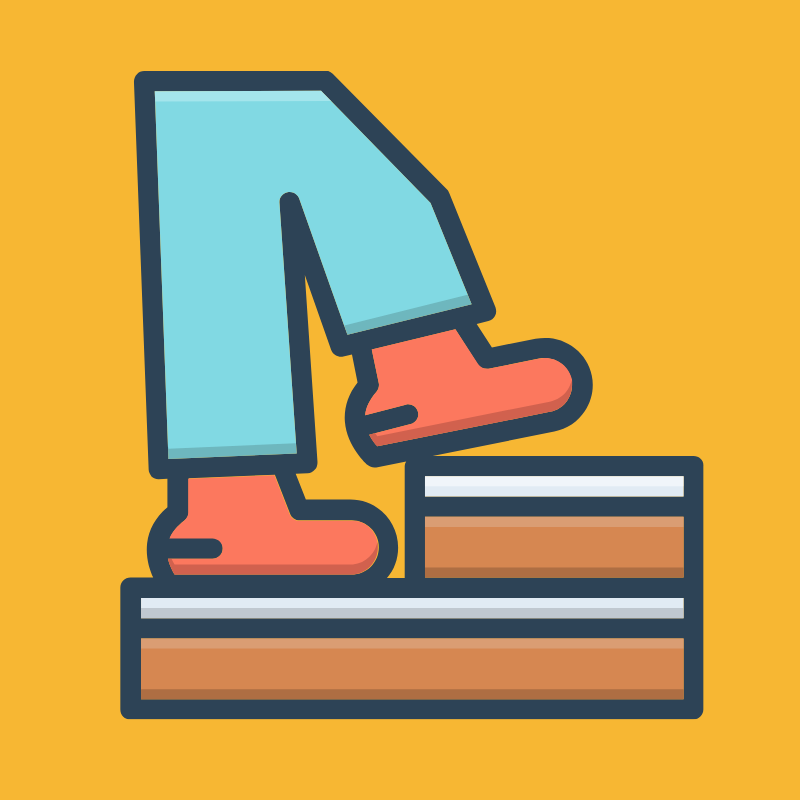
Clear action items that set you up for success
Get the Skill & the Certificate !
What You Need to Cover ?
Here’s the skill a proficient Excel user MUST HAVE!
Able to Manage Worksheet
- You can structure and format workbook content so that key information can be easily identified and
- Data is presented correctly on the screen and when printed.
- Set up workbook content to share with other people.
Can Manage Data, Cells and Ranges
- Excel stores data in individual cells of the worksheets within a workbook. You can process or reference the data in each cell in many ways, either individually or in logical groups.
- You can work with the content and appearance of cells and organization of data.
Manage Tables and Table Data
- You create and modify tables,
- Applying functional table formatting, and
- Filtering and sorting data that is stored in a table.
Perform Operations by using Formulas and Functions
- Use simple formulas and more complex functions to interpret raw data stored in a workbook in meaningful ways.
- Using formulas to sum and average cell values and count cells.
- You can process data that
meets specific conditions, and in manipulating text by using formulas.
Manage Charts
- You can store a large amount of data in an Excel workbook. When you want to present that data to other people, you are able to present the data visually in the form of a chart.
- You present data in charts, moving charts to chart sheets, modifying chart content, displaying chart elements, applying chart layouts and chart styles, and providing alt text for charts.
Sit for MOS Exam
Get Certified as a Microsoft Excel Specialist : Associate Level
It is just a 50 Minutes exam. With result obtain immediate after the exam.
Get the Skill & the Certificate !
Frequently Asked Question
Here Are A Few Other FAQs We Get A Lot.
Exams are primarily performance-based and conducted in a “live,” or simulated, environment. Exam candidates taking exams are asked to perform a series of tasks to clearly demonstrate their skills. MOS 2019 presents the candidate with a project to build, with tasks and steps that build on each other.
A typical exam takes up to 50 minutes.
All Microsoft Office Specialist exams are administered by Certiport. We are authorised by Certiport as exam center.
Exam results are displayed on your screen immediately after you complete an exam. Those who pass will receive (by mail) an official certificate within approximately two to three weeks.
